



Below are gifs recorded of the game engine, demonstrating the various menus that I have put together over the course of this massive project.
Logos at the start, I did this using the Animations tool.

Opening title sequence, originally created by
Chelsea Estuart,
edited by me. This uses the Animations tool for fading out of the title
into the main menu transition.

The main menu screen. The sign flipping up, like a popup book, was done via the Animations tool.
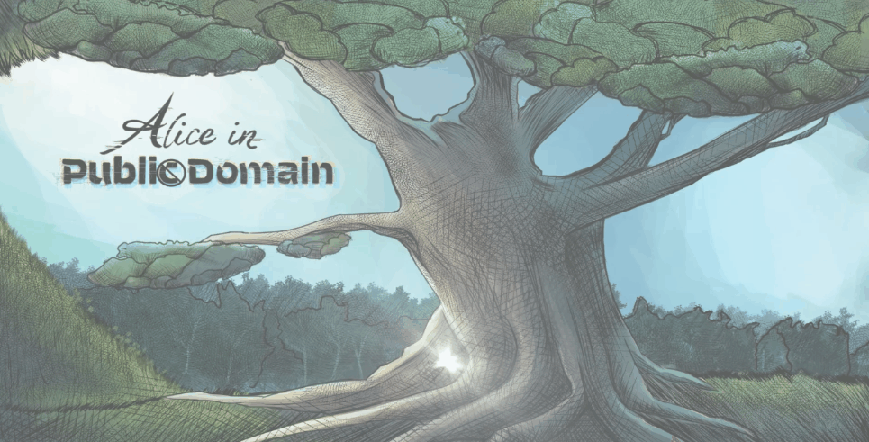
The Credits book. I took the asset of the book, cut it in half, making a left and
right page. Then used the Animations tool in Unreal Engine to put together the animation of
the book opening and closing.
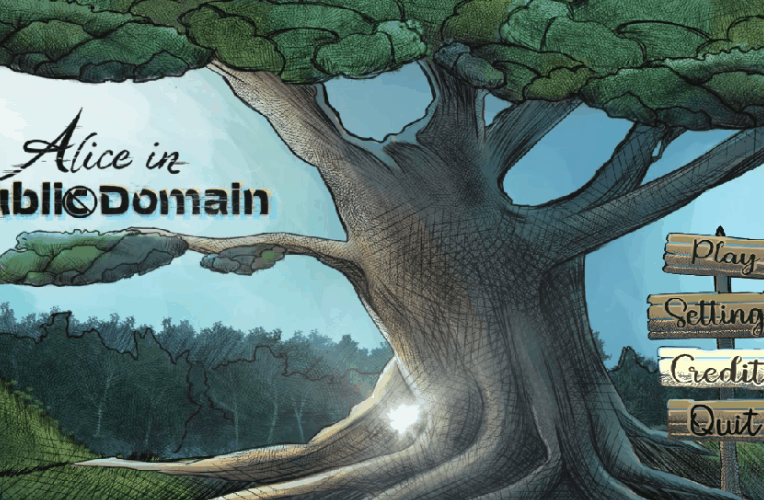
The Settings book. To animate this book, I did the same as I did for the Credits book.
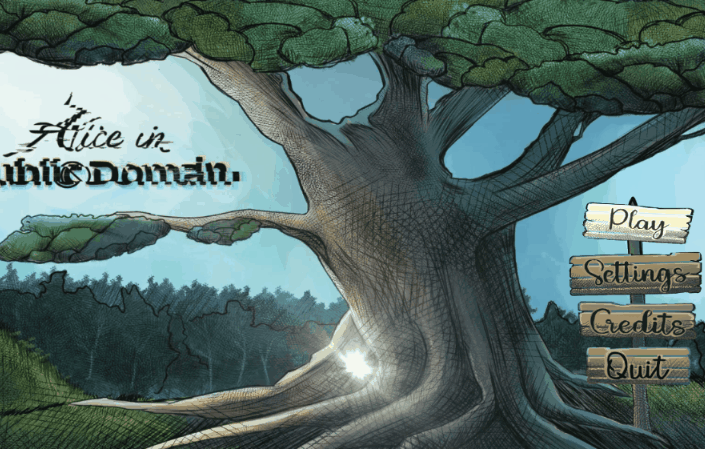
The file select screen. While this was cut from the final release. Using the Animations tool for
the effect to give it the slide in and bounce effect, making it
feel like it was on rope that stretched as it moved down.

The pause menu. Contains logic for stopping time, which ended up breaking delay nodes within
blueprint graphs also freeze. To get around that I added a "True Delay" Macro, that was found on a
forum post, to worked around that.

The Select Screen. It was an interesting challenge to make this screen. I had never attempted
to have a 3D object be included in the menu before. Using a SceneCaptureComponent2D, a Canvas Render Texture, and a lot
of tweaking the camera’s settings finally got it working. Learning how to achieve that, will
absolutely be a helpful skill in the future.
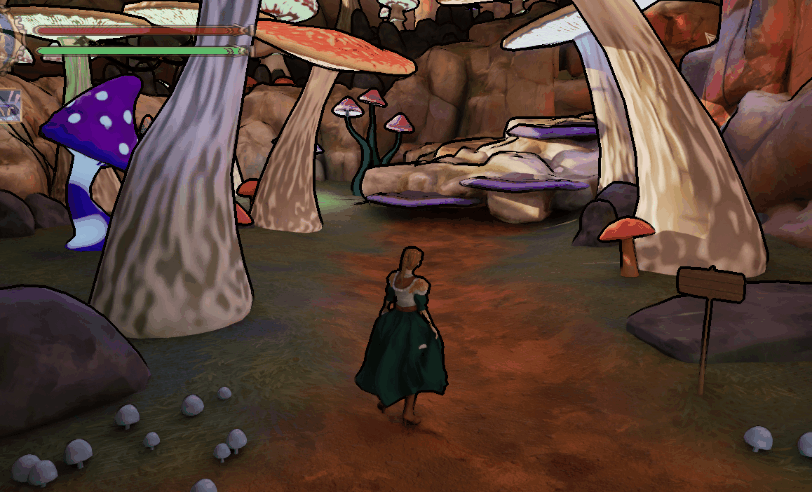
Collectibles screen. Unreal Engine does a lot of things well.
But List Views are not one of them. the process for trying to get a scrolling
list into the game was very painful. Unlike Unity, which has a mostly self-contained
implementation, Unreal Engine's List Views were absolutely a pain to get working.
Requiring 4 different files.
A struct with the data you want to have in the list,
A List Template, what each entry item will have.
A List View Data Entry, used in the List Template to build part of the struct.
Finally the Widget where you use all of them.
Putting all that together you now have a list view. That was a very slow
process to figure out how exactly to use all those in unison to make it.
But eventually it was figured out.
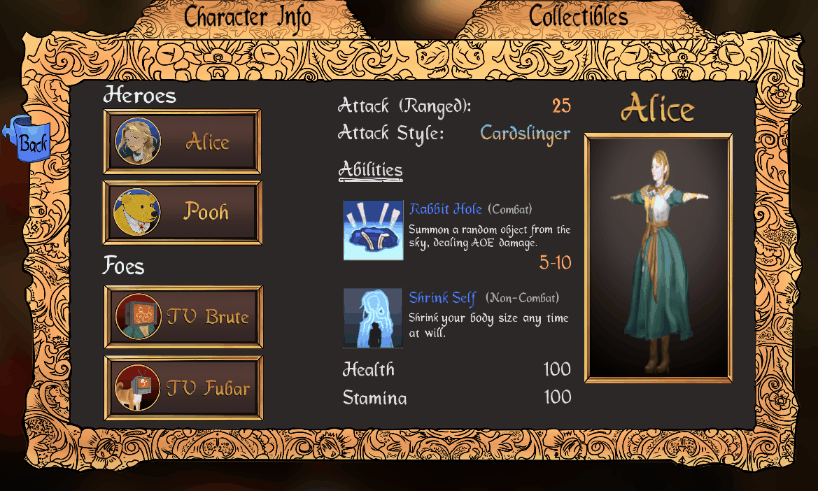
The Character Swapping Menu. It took awhile to solidify a design for it.
And took even longer to put it all together. There were a lot of ridiculous, illogical issues
that I had with CommonUI not moving a controllers focus to other cards. I think it involved
how much of one card was covering the other, if too much was covered, it COULD NOT, be
highlighted. Regardless of the Navigation rule, be it Escape or Explicit, it would not
receive the controller's focus. This theory doesn't make much of any logical sense,
but it appeared to be the cause of that particular issue.
The card popping up and down was done by adjusting it's position based on
the card's On Hover, and On Unhovered. To emulate the feel of thumbing through a deck of cards.
The cards rotating was done with a custom function as the navigation. And used a combination of
a Button Array and rotating. Controller focus was passed between the different cards by
incrementing or decrementing an index. Using that index to set the focus of a controller,
cursor position, and rotation. That way the game would remember where you were in the menu
from last opening.

I built up the foundation to cover all the needs I could think of at the start, having multiple stacks
to push menus onto and making sure the naming of the various functions matched the appropriate stack name.
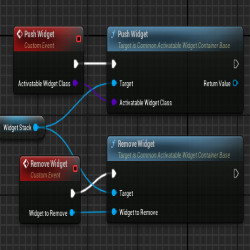
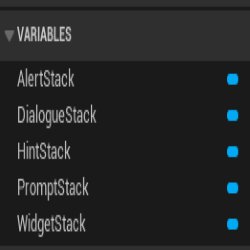
Development of the various menus was rapid, getting various placeholders and proof of concepts
in place to better show the typeof assets needed to fill in the menus themselves. My concept for what
the select menu could be VS the artists final drawings.
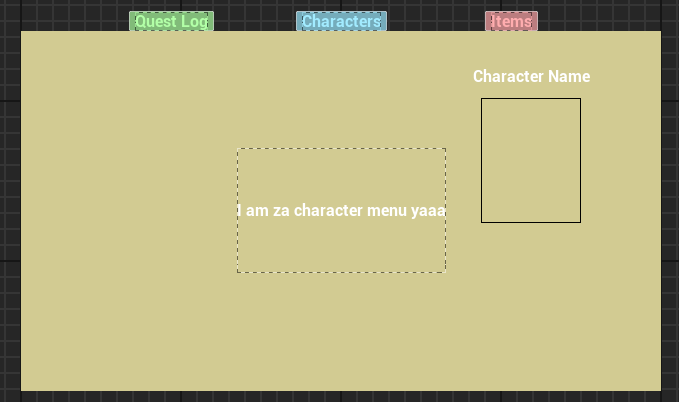

CommonUI definitely has it's quirks for working with. However, over the course of
this project, I cannot begin to think how much more difficult it would have been to build
a lot of the features CommonUI has from the ground up. For the project timeline we had,
that was not really an option. It was Hisham Ata,
one of our instructors during my course at Toronto Film School, who pushed me into CommonUI.
I am very glad he did so. The amount of time still saved by using it, would be hard to calculate.
The dialogue system. That was a rough one to figure out. I had built out a data table that
contained all the information that should be needed for making a dialogue box.
With things like "SpeakerName, NextRow"... etc etc. And anytime a line of dialogue needed to be added,
one simply needed to look at the Data Table, and enter in the various information needed.
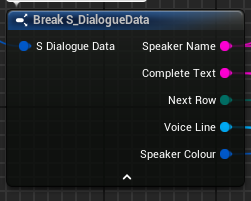
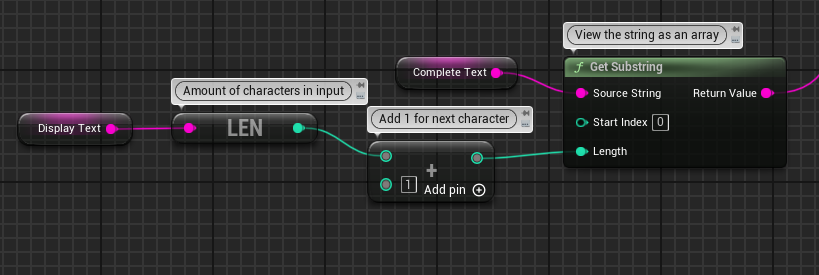
It also included a section for a voice line, which, if there was a voice line file present, then
it would get the length of the file, and divide that by the amount of characters in the
CompleteText variable. That way as I printed each character one by one, it would sync with the speaker.
By the time the speaker was done, all the text would be there as well.
Or so I thought.
The issue was. I hadn't even considered that there would need to be dead space at
the start or end of the voice line. Which my formula didn't account for. But then the issue was, each
file had a slightly different amount of dead space, with some voice lines needing far far more
than others. After quite awhile of tweaking a few variables, I finally got a formula that
seemed to work pretty well with the various amounts of dead space. Taking the duration of the
mp3 file, editing that, and then finally dividing it by the length of the actual line.
If there was no voice line present at all, then it would have a default speed.
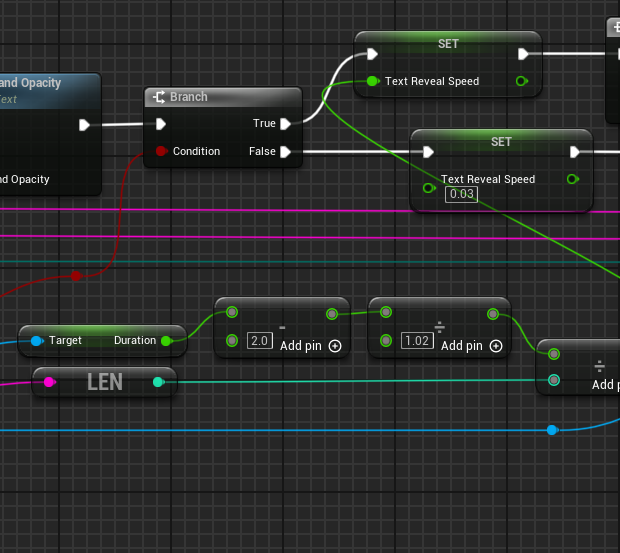
Through term 6, there were some who I had the pleasure of working closer with then others.
Whether we had to thug it out together or just because we worked along side one another,
I want to credit them.
Chelsea Estuart, UI Artist.
My partner in crime for this project. For your rapid prototyping, iteration, communication,
and incredible reliability. Over the past while, we spent a lot of time going back
and forth. Tweaking, changing, planning. Regardless of how much was on your plate already,
for better or worse you were always willing to add more. Together we pulled off quite a lot.
It was a pleasure to work alongside you this project.
"10 Minute Mark" Mark Vale.
Developer Design Lead.
For all the late, near sleepless nights. Laughs, dedication, and insight. I do not
think we as a group would have survived had he not have been there.
Dan Baker
Who at the start of this project, dug into UI with me. We both researched CommonUI
and other forms of UI related tools within Unreal Engine at the start. While he moved
away from UI to a more generalist role, I am grateful for the work done in the beginning.
And for assisting greatly in exposing various features of the player so I could make the HUD
work.
Owen Currah, Auxiliary UI Artist.
Though you joined me and Chelsea's squad much later in the projcets life,
your contribution was most welcome to our very taxed duo. Thank you for your work this project.
To the instructors, Ciarán Downes for all
the help with audio design and teaching us how to work with audio tools.
Brad Furminger for pushing us to strive
for excellence and somehow always breaking our game. Regardless of how hardened we thought it was.
Joshua Smith, while he may not have had as
much of a direct influence over this game, but the sheer amount of classes taught throughout the terms.
Domenic Caronzo,
for the help in figuring many aspects of merging art and development in real time.
Ryan Salam for helping to kick our butts
into gear. And the long hours assisting with debugging, logic issues, and so much more.
The TAs
Jeremy Martz and
Richard Cuartero.
For getting down and gritty in many breakout rooms when all my stuff was just breaking for little to
no reason.
Without them I really wouldn't be where I am, and nor would the game overall.