



C++. A name that strikes fear into the hearts of every developer starting out.
It was really challenging working with Unreal's C++, it's so different from actual
C++, with the large amount of customized features and stytax. In effect, coding directly
in Unreal Engine is more like C+++. Some odd in-between. But I digress!
We as a class initially followed along with Unreal's guide on making a simple
FPS game in C++, which can be found
Here.
But after a certain point, we needed to diverge. If we kept following along with it we would stop
learning.
Upon Diverging we were given the option to make a mini GDD pitch what we wanted to turn this
small project into, or remake a previous terms Unreal Engine project with C++. I choose to do
my own and make a small aim trainer.
I wanted this to have multiple modes. Making them be both time related meant that
I would be able to reuse a lot of things already built. I settled on a Count Down mode,
where you have 15 seconds to score as high as possible.
And a Count Up mode, where the goal was to score 10 hits as fast as possible.
That setup would allow me to quickly prototype both modes.
Only needing to adjust timer logic slightly. The rest would almost all entirely work
right out of the box.
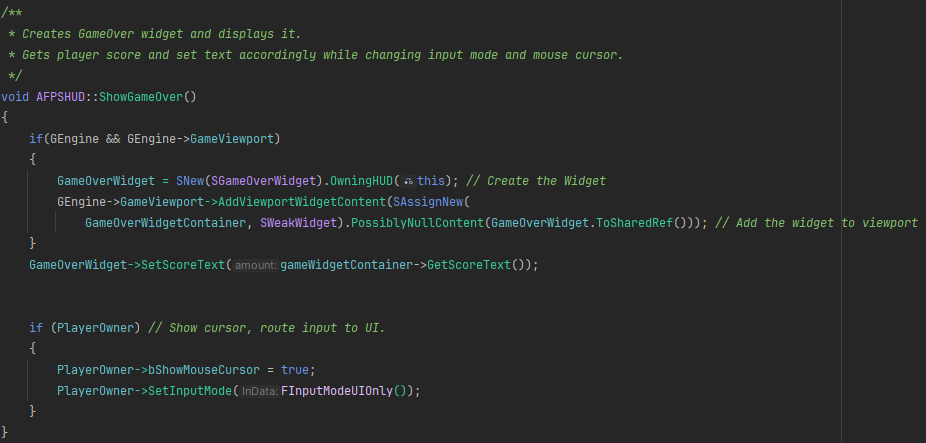
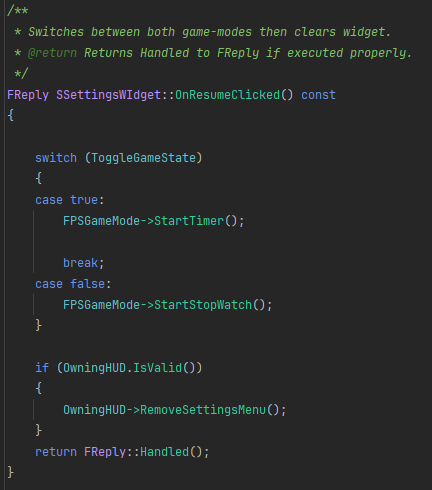
Working with Slate UI was interesting. Given it has great parallels with
web development and CSS. As I was starting to build out this website
around the same time, I grasped the fundamentals of it quickly. Getting
functional things up and running swiftly.
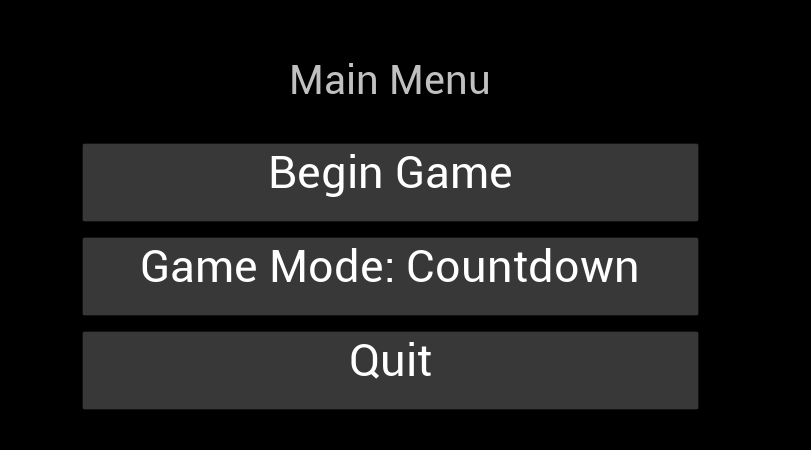
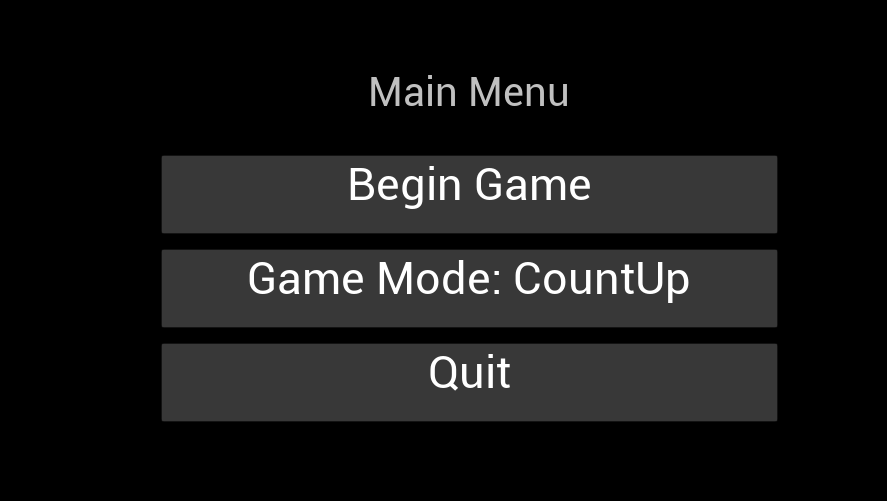
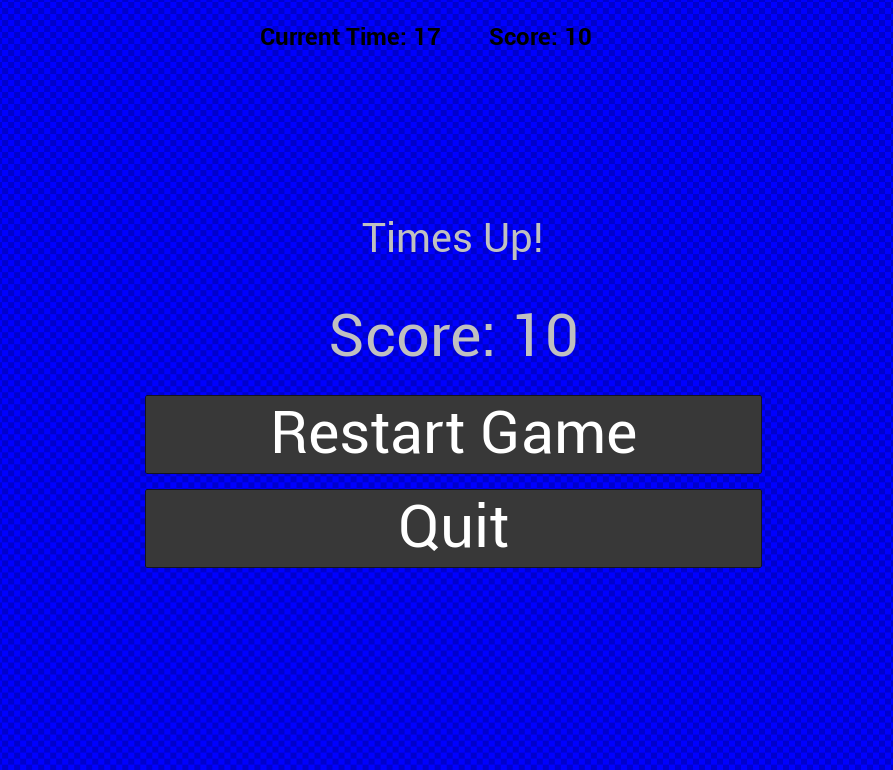

To the course Instructor Danny Tran
He was always very good at grasping what different peoples needs were when it came
to learning. I honestly do think I would have gotten as far as I have if he
weren't there to give a good kick in the pants now and then. He was
highly skilled at giving feedback and pointers on where to improve.
Always opening a door to exploration and advancement rather than simple criticism.